Ransomware is a serious threat that has to be taken into consideration when it comes to the security of your personal and business devices. This post is about how you can to protect yourself from ransomware.
What is Ransomware and the early signs of infection?
Ransomware is a type of malware that infects the victim’s device and encrypts its data. It encrypts all the data on the victim’s device and demands a ransom in exchange for unlocking them. It usually locks you out of your device until a ransom is paid.
This malware is usually installed on your device through malicious links, phishing emails, or unsecured Wi-Fi hotspots.
A common method of infection usually starts with an email message that you receive with some sort of a link to click on. If you click on the link, it can bring you to a website where you are prompted to download something onto your computer. If the download is completed, the ransomware will encrypt files and demand payment for access.
Common Types of Ransomware Attacks?
- File Encryption Ransomware: This type of ransomware encrypts files on your hard drive until you pay a ransom to decrypt them.
- Boot Sector Ransomware: Boot sector encryption starts when your computer boots up and prevents you from accessing anything on your hard drive, which is different from file encryption because it blocks access to the entire dirve.
What are the early signs of being infected with Ransomware?
Early warning signs of being infected with ransomware are usually:
- Delayed boot-up,
- Unusual programs running in the background,
- You can’t login into Windows or use applications
- You can’t open protected files or programs
What are the best ways to protect yourself from Ransomware attacks?
The best way to prevent ransomware from infecting your computer is by getting cybersecurity software installed and updated on all devices such as smartphones, laptops, tablets, etc.
Here are a few tips to protect yourself from ransomware attacks.
- The most effective way to protect against ransomware is to use up to date antivirus software that actively protects against malware.
- Run regular scans
- Use strong passwords, never share your password with anyone, and change it often. There are many online password generators if you need help. If you think that someone has access to your computer without your permission then you should change your password immediately
- It is also recommended to back up all your data since ransomware will encrypt all the important files on your computer.
- Use a firewall and keep it up to date
How to remove ransomware from your device:
In order to remove ransomware from your own devices, there are three things you should do:
- Reboot your device into Safe Mode
- Run anti-malware software on your device
- Use an offline backup to restore important data
Contact your support team if you are using a business device. They should have a documented procedure to follow to remove the ransomware and restore your data. If you don’t have a support team, get in touch with a Trusted Cyber Security Specialist like Greenlight Cyber.
Ransomware removal services
Let’s face it, the online world is becoming more and more dangerous. With ransomware on the rise, it’s very important to understand what this means, how it spreads, and how to prevent it from happening to you, your business or even your loved ones.
Get in touch with Greenlight Cyber to discuss how to protect yourself and your business from ransomware attacks.